Workout
Wednesday: I ended up whipping up the following treadmill workout in like 15 seconds, and it actually turned out to be pretty awesome. The speed and incline jumps around quite randomly, hence the name “Mix It Up”. Try it out, yo.
Yesterday: I did PBFingers’ Super Sweaty Ab Circuit plus some more core work. ‘Twas a pretty short workout, but let’s just go with…I didn’t want to work myself too hard since I have the race this weekend? Sure.
Today: Either a rest day or a short run. Haven’t decided yet.
Fellow Bloggers,
I’m way too excited about this post. I’ve been adding to it all week and am finally sharing it with you. If you’re not a blogger, then you probably won’t care. I get it. However, if you have a blog, I want to share with you something close to my heart…
My favorite WordPress plugins.
They make me so happy. I’m pretty sure they’re my most favorite part of having a self-hosted blog. There are SO many possibilities. It’s just…so wonderful.
Okay, I’ll stop my awkward profession of plugin love. Without further ado, I present to you…
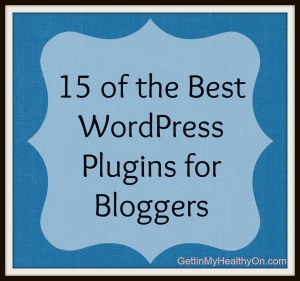
1. Akismet: I get so much spam it’s crazy. Thanks to this plugin, I very rarely have to actually deal with any of it. (It has only missed 7 spam comments out of 4,732 this month. Sheiza!) I just clear the spam folder once in awhile, and everything is good. I highly recommend Akismet to filter out your spam. It has worked really well for me so far!
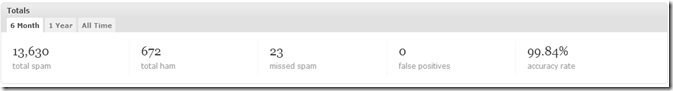
2. Comment Reply Notification: I just downloaded this earlier this week. I didn’t even realize people wouldn’t get emails when I responded to their comments, which makes me sad now. I don’t go back to people’s sites to see if they responded to me, so I’d say this is pretty important if you want most people to actually see your responses.
3. LinkWithin: I absolutely love this plugin because it shows people similar posts from GMHO’s archives. It’s a great way to direct people to posts they may not have seen before.
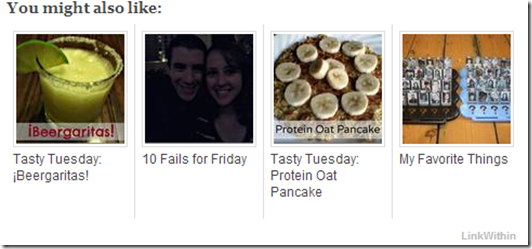
4. CommentLuv: When I first switched to a self-hosted version of WordPress, this was one of the first plugins I uploaded. Bloggers who comment on my blog are able to add their most recent blog post for other readers to find. The blog world is a friendly place, and I love helping others publicize their recent posts. It’s just an added bonus to commenting! (Sorry, Melissa, for drawing attention to your comment! Or, you’re welcome?)
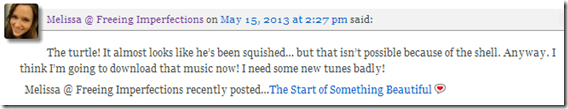
5. Tweetily: Just learned about this one earlier this week, and it. is. awesome. I’ve already had more conversations on Twitter as result! Basically, you can schedule Tweetily to automatically tweet the title and link to a past post from your blog’s archives however often you wish. I’m not as active on Twitter as I’d like to be, so this one helps me get out there more.
6. All in One SEO Pack: As far as I’m concerned, this is one of the best SEO plugins available for WordPress blogs. It helps people find your content by the info ranking higher in search engines—aka SEO, which I work with a lot in my job. Another great one you could use is SEO by Yoast.
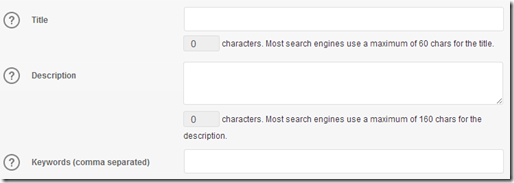
7. Shareaholic: I noticed this one on a few blogs I read and loved the simplicity of it. At the end of every post I publish, this plugin displays several social media platforms for readers to share the post.

8. Pinterest Pin It Button for Images: I’ve found that configuring a Pin It button manually through Pinterest is a bit time consuming (I’m all about the shortcuts efficiency), so I recently downloaded this plugin and haven’t looked back since. It’s convenient and allows readers to hover over the image to find an automatic Pin It button.
One thing I don’t like about the plugin is that it automatically takes the post title rather than the actual image’s information. HOWEVER, I’m STOKED because I found exactly what I was looking for (after searching to the ends of Google). If you want the Pin It button to automatically take the alternative text for your image instead of the general post’s title, check out this forum for the coding. IT ACTUALLY WORKS! Sorry, I get a bit on edge when I work with coding. Because I don’t speak it. I just pretend to write it sometimes.
9. Google XML Sitemaps: I don’t know everything about SEO, but I do know this plugin has a lot of great reviews and appears to be quite helpful with search engine ranking. With the plugin, an XML Sitemap is created of your website, which helps search engines index your blog and see the entire structure of your site. Basically, it creates an organized list for the crawlers to more easily navigate your site. According to some people, it’s a “must have”.
10. ZipList Recipe Plugin: I like this recipe display because of it’s simplicity. It’s SEO-friendly as well, so that’s always a plus! The plugin makes it simple to add ingredients, directions, servings, notes, and more.
11. Quick Cache: I have a lot going on in GMHO—what with all my plugins, images, pages, etc.–and Quick Cache helps it load a little faster for readers. It takes a snapshot of all your pages, posts, and the like to later process much faster through the cache. I’d highly recommend Quick Cache if your site is slow, or you simply like the idea of a fast-loading blog.
12. All In One Favicon: If you didn’t know, a favicon is the little image that pops up next to the title of your site in an internet tab. I actually use Captain Favicon, but the All In One Favicon has a lot of great reviews and seems to be pretty helpful with the image upload. I have cherries right now but hope to personalize it a bit more whenever I find some time.
![]()
13. Broken Link Checker: So uh, I have about 5,000 links on my site thanks to places like my Exercise Guide. I’m not about to go back to old posts or go through the many links I have on all my pages, so I can definitely appreciate someone else telling me when a link doesn’t work. Broken Link Checker is designed to notify you every time it detects a broken link.
14.WP Smush.it: This plugin automatically reduces the size of all your files, making your site run a little faster. Since I’m constantly filling up my site with media (such as with my Favorite Things posts), I figure I can use all the help I can get.
15. Social Media Widget: I’ve messed around doing my own code for social media icons, and it was all fine and dandy. In the end, I found this widget makes it super simple and gets the job done. I’d highly recommend it if you don’t care about getting super fancy about it. You basically just plugin your url’s to each social media and it does the rest of the work.

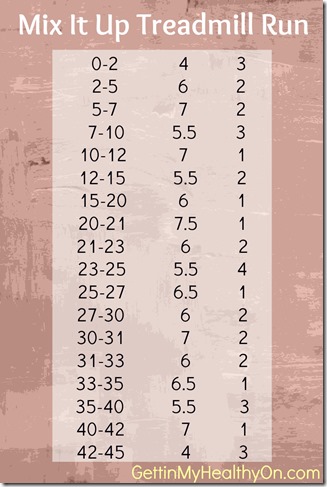
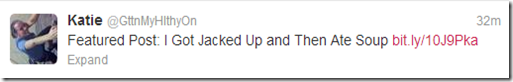
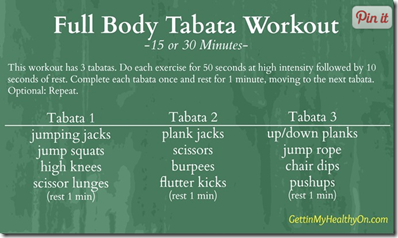
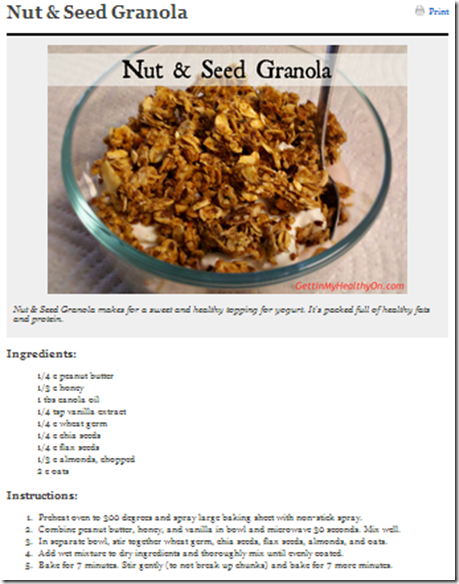

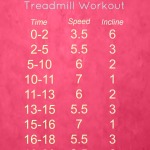

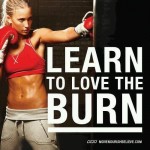

Great plug-ins! I used the Captain Favicon as the All-in-one hasn’t been tested on my WordPress theme yet.
Thanks for sharing.
great list! I use all in one seo too, and squirrly seo. They work great together. Also I use socila media widget 😀
Good to know about squirrly seo! I’ll have to check that out.
I use Redirection to manage redirects and fix broken links that appear on my site. Also can be used to create “shortened” referral links.
Sounds like a good one! I’ve never heard it before. Thanks for sharing!
Another great recipe plugin is the GetMeCooking recipe plugin for WordPress http://www.getmecooking.com/wordpress-recipe-plugin
Great plugins useful for all blogegrs. Commentluv, all in one, google xml, akismet are one of the most powerful plugins. I could add here TinyMce advanced(for page edits) and ping optimizer.
I found you through Pinterest and I am so very thankful for this! I just put up my blog on WP and needed to know what plugins to use! Again I am so glad I found this and thanks for taking the time to share it!
Sandra
The Adored Home
Awesome! I love WordPress. Hope you find the plugins useful. 🙂